
DXF export function for exporting shapes to ACAD format using ARCS and POLYLINES
Great and very powerful function for exporting shapes to DXF format - it creates very smooth arcs and polylines
New and quite powerful function. Allows you to export the objects using a different set of commands, such as a standard set of DXF (R11, R12) and classic HPGL (adding arcs - AR).
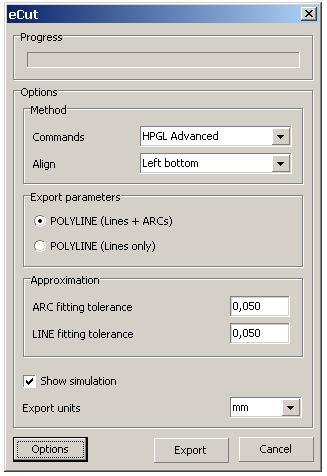
|
Some words about main parameters: Commands - set of commands in which to export objects (DXF or HPGL). Align - allows you to shift the starting point coordinates in the exported file in relation to the lower left corner of the selected objects. Lines+ARCs / Lines only - use to export shapes with ARCs or only polylines. ARC fitting tolerance - as is. LINE fitting tolerance - as is. Show simulation (Unavailable now) - show result after processing. Export units - MM and Inches are available. Using this link you can download example of DXF exporting. |
Other projects: eCut for CorelDRAW, rStones for CorelDRAW, AI nesting
Copyright © 2007 eCut.