
Latest version: AI CC 2025
Very powerful function to create weeding lines. It has few methods and helps designer save a lot of time.
The given option is especially useful at "cutting" the fine text, reducing to a minimum number of the "taken off" elements. The principle of action is based on creation of auxiliary lines (red color), which connect external contours of two next objects. Thus, at "cleaning" a film all points and commas will remain on the places!
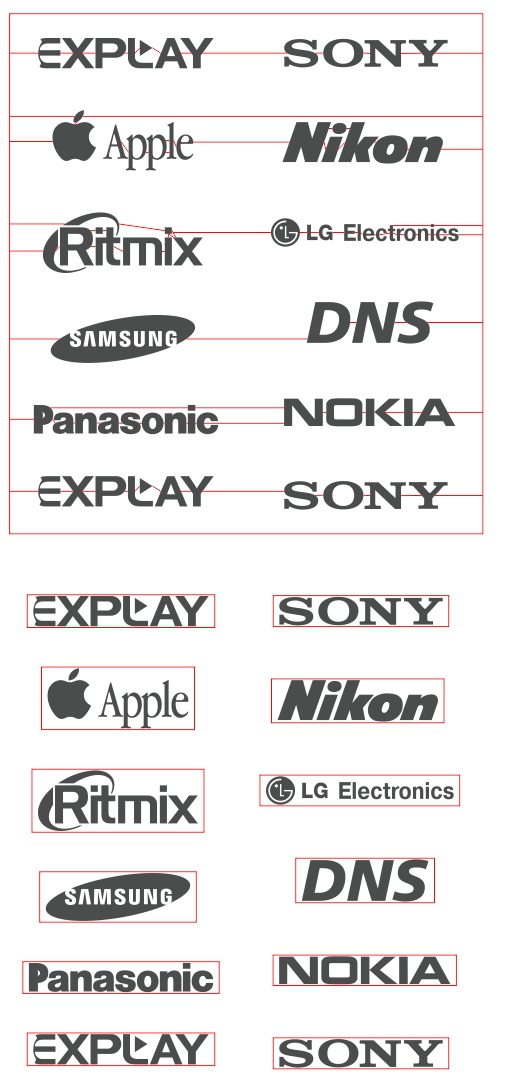
In current version this feature can create weeding lines or rectangles (carriers)
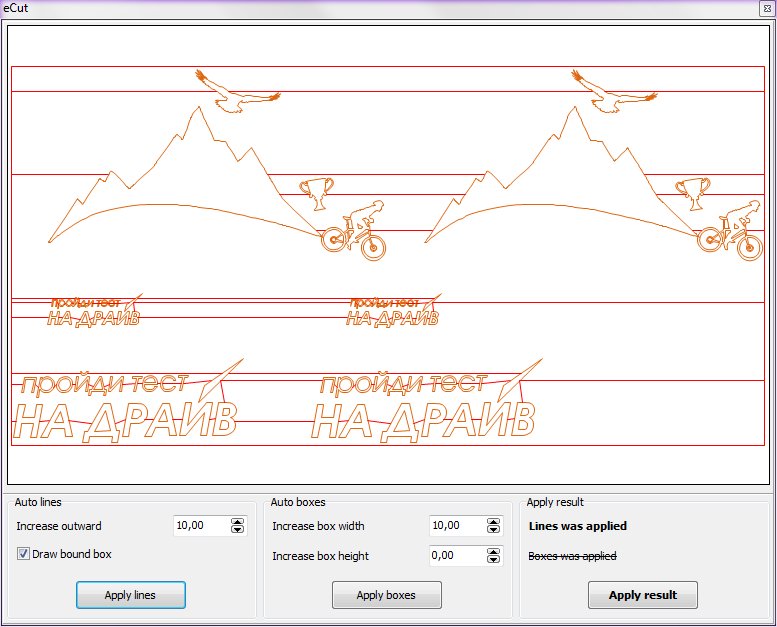
Weeding lines feature was updated and now it is more faster.
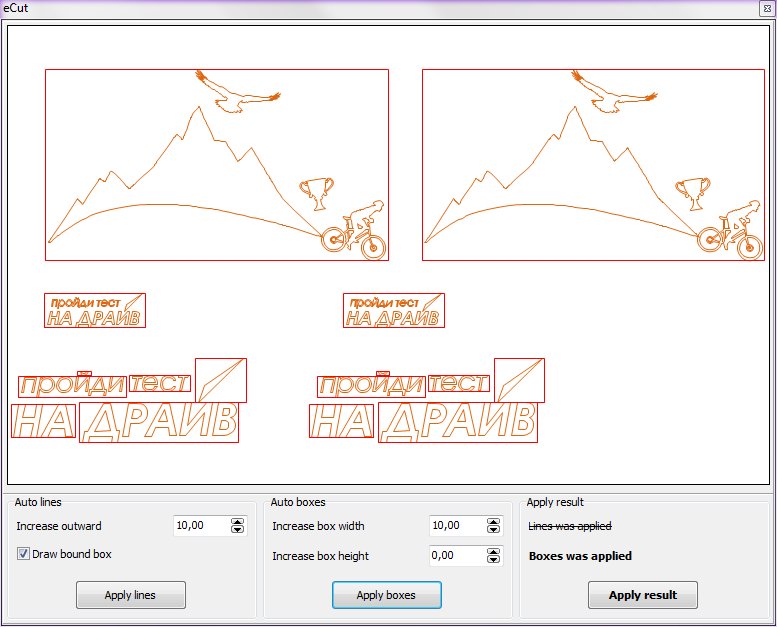
Rectangles also can save a lot of time.
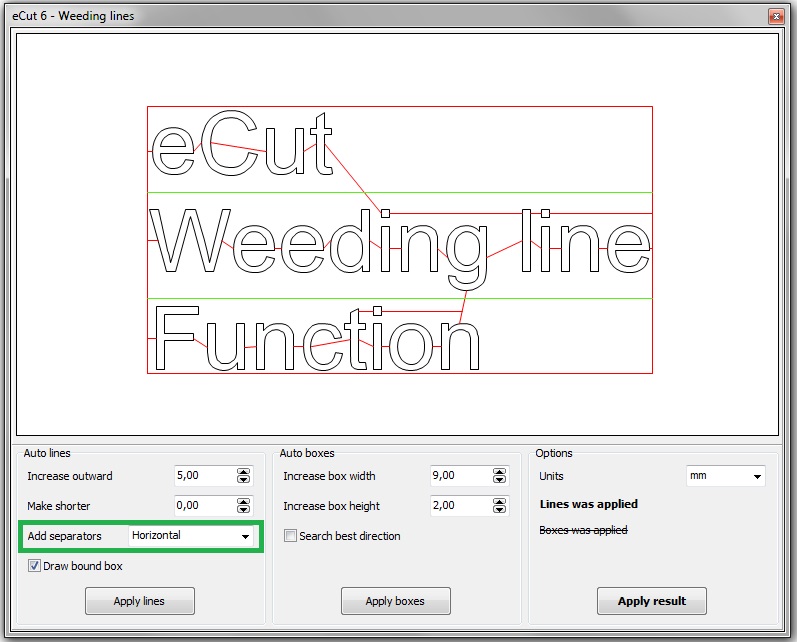
And in latest version you can add separate lines to separate text.
Other projects: eCut for CorelDRAW, rStones for CorelDRAW, AI nesting
Copyright © 2007 eCut.